How Your Bad AI Chatbot for Business Hurts CSAT
A bad chatbot is worse than no chatbot at all. Here’s how to rethink your AI strategy with a smart, human-friendly WhatsApp AI Assistant.

Has your business launched a chatbot or AI agent, only to find it’s doing more harm than good? If you're a business owner, customer service rep, or support agent, you’ve probably wondered: how did a tool meant to ease the workload end up adding more stress? Truth is, creating a WhatsApp chatbot for small business takes more than flipping the autopilot switch. No surprise that so many businesses fail at it or never start at all.
We believe AI chatbots for business should be a sidekick, not a human replacement for your business. When used wisely, it can make your support smarter, faster, and more helpful—without losing the human touch your customers love. Read on to find out how.
77% of customers say they’d rather interact with a human using AI in the background than deal with a fully automated chatbot.
How a Bad Chatbot Can Ruin Your Customer (and Employee) Experience
A bad AI chatbot for business does not just create minor inconveniences. It actively deteriorates the customer experience, forcing customers to jump through hoops just to get basic information or support.
Let’s talk about the damage:
- Low CSAT and NPS scores: If customers feel trapped in an AI loop, they’ll rate the experience poorly. A bad chatbot isn’t just annoying, it actively makes people resent your brand.
- More support tickets, not less: When WhatsApp chatbots fail, customers turn to email or phone. This creates more tickets, not fewer, because customers have to repeat the same query across multiple channels. This means more work for employees and potential frustration for your customers.
- Harm to brand reputation: Chatbots are often the first point of contact with a brand. If your AI assistant is confusing, robotic, or just plain wrong, customers will remember that, especially if it’s on WhatsApp, their go-to messaging app.
Chatbots in Customer Service and Support: Love or Hate?
Companies introduce chatbots, especially in high-volume channels like WhatsApp, to drive efficiency. The idea is simple: an AI chatbot for business will handle repetitive questions (store hours, return policies, delivery updates) so human staff can focus on more complex, high-value customer interactions. In theory, this should improve CSAT scores, reduce resolution times, and make customer service more scalable.
The problem? A bad chatbot is worse than no chatbot at all.
The Business Owner Perspective: When Investment in 'Efficiency' Fails to Deliver
From a business owner's perspective, the appeal of a WhatsApp chatbot for small business is clear. You're juggling growth, trying to support more customers with a lean team, and automation sounds like a dream. Chatbots promise round-the-clock support, fewer repetitive tasks, and a way to scale without blowing up the headcount. But if the chatbot isn’t well thought-out, it ends up creating more chaos than calm—pushing customers to other channels and generating more tickets than it resolves.
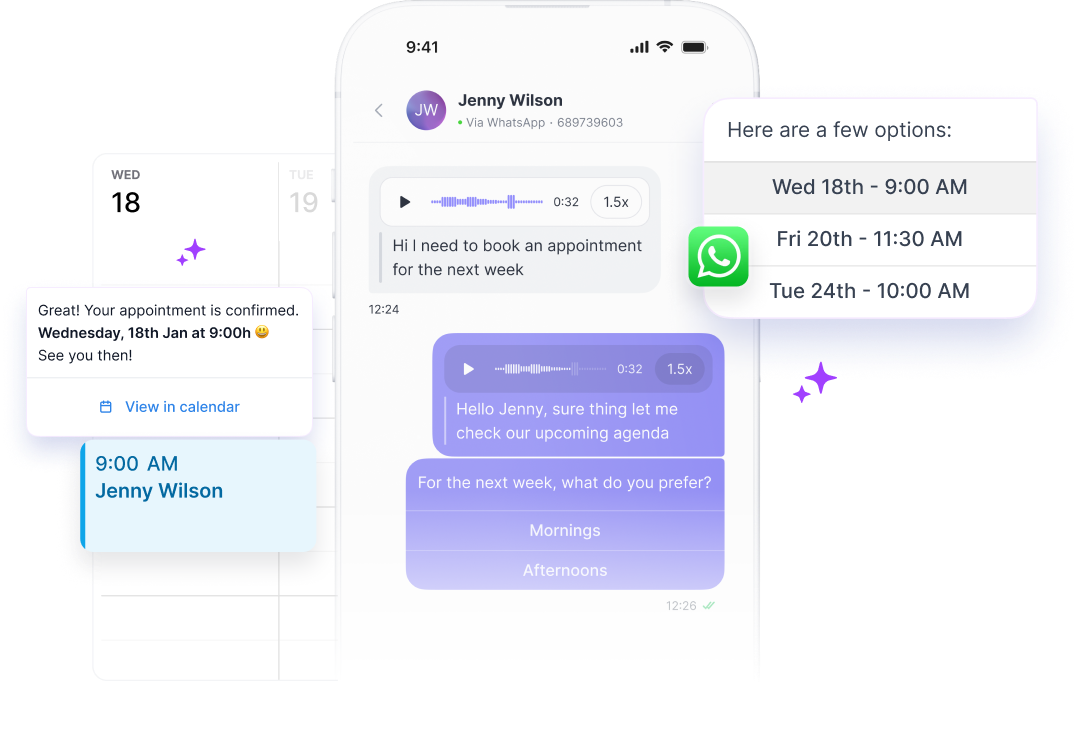
The Smarter Way to Use AI for Business
With Polser, you can turn every WhatsApp conversation into a seamless mix of automation and personal touch. No endless loops. No cold, robotic replies. Just faster support and smarter service, without losing the personal feel.
The Staff Experience: Managing the Mayhem
Now let’s talk about the frontline heroes: support staff, customer service reps, or whoever's handling those incoming queries (maybe even the business owner).
When chatbots fumble, it’s the humans who pick up the pieces. They’re often stuck dealing with irritated customers who’ve already tried (and failed) to get help from the bot. Even worse, staff are left guessing what’s already been said, because handoffs from bots to humans can be clunky or non-existent.
The result? Longer resolution times, more back-and-forth, and rising employee burnout.
The Consumer Perspective: Stuck in the Chatbot Loop of Doom
We’ve all been there. 60% of customers say they often get the same repetitive answers from chatbots, while 51% are unable to connect with an agent, even after exhausting the chatbot’s responses.
You need help, so you open WhatsApp, ready to chat with a brand. Maybe you’re met with a nice-looking dropdown menu of options. Great! You make a selection... and the bot replies, “I’m sorry, I don’t understand.” You try again. Same thing. It doesn’t matter what you choose—the bot’s stuck on repeat, and you’re going nowhere fast.
Or maybe you're just trying to reach a real person. But the chatbot insists on taking you through an endless obstacle course of multiple-choice questions. You’re clicking through hoops, answering everything it throws at you, but getting no closer to actual help.
At this point, frustration has reached a boiling point. Instead of getting a quick response, you’re opening a ticket via email, calling the company, or maybe just giving up entirely. The chatbot, meant to improve efficiency, has just cost the business another CSAT point.
The First Impression Problem
Chatbots are often the first point of contact customers have with a company. First impressions matter a lot. If your chatbot is unhelpful, frustrating, or robotic, that’s how customers will perceive your entire brand. It doesn’t matter if your human staff are excellent because many customers won’t even make it that far before deciding they’re done with your business.
A poor chatbot experience can quickly turn away potential customers and erode trust with existing ones. If a chatbot is supposed to be the digital face of your company, wouldn’t you want to make sure it’s making the right first impression?
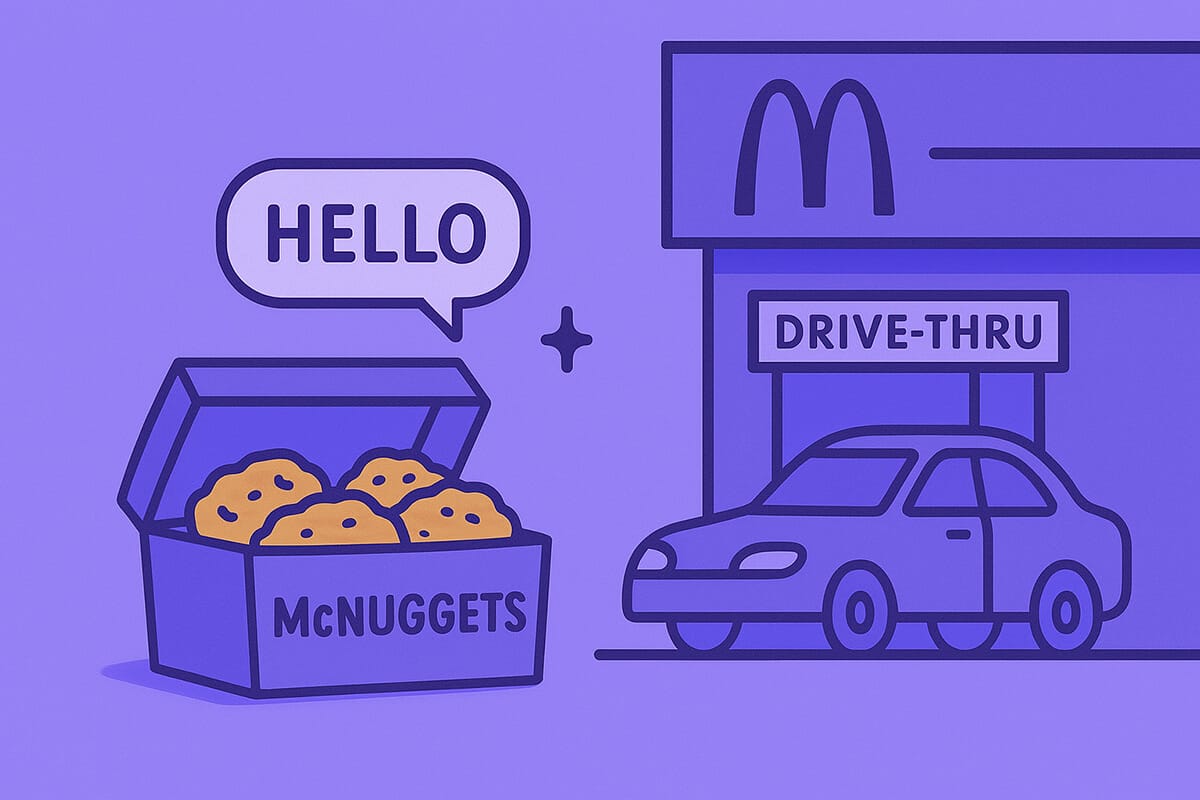
When Chatbots Go Wrong: 260 McNuggets Anyone?
McDonald’s AI-powered drive-thru chatbot was supposed to streamline ordering, but instead, it created bizarre and chaotic orders. The system misheard customers, added random items, and led to enough frustration that McDonald’s had to shut it down.
Air Canada found itself in legal hot water when its chatbot gave a traveller incorrect refund information. When the customer tried to hold the airline accountable, Air Canada argued that the chatbot was responsible for its own mistakes — leaving customers in a bizarre AI accountability loophole.
Chatbot Overload: People Want Tech, But Not at the Expense of Humanity
77% of customers say they’d rather interact with a human using AI in the background than deal with a fully automated chatbot. The biggest complaints when dealing with chatbots are the loss of human-to-human connection and lack of empathy.
Even when chatbots work well, they often lack the intuition and adaptability that your team, support staff, or whoever's handling the inbox bring to conversations. People do not just want fast responses, they want relevant, thoughtful ones. When an issue falls outside a chatbot’s programmed scope, it cannot improvise or think critically. This is where frustration builds and customer loyalty starts to break down.
AI can be incredibly useful, but only when used wisely. A chatbot should enhance customer service, not replace the human experience altogether. The best approach is to strike a balance where AI handles repetitive tasks, while your team, support staff, or whoever's handling the inbox step in to provide the personalisation and problem-solving skills that machines simply cannot replicate.
The Solution? AI Chatbot for Business as a Sidekick, Not a Human Replacement
Instead of treating AI as a replacement for a human team, the key is to use AI as a sidekick — a tool that empowers support and customer service teams rather than making their jobs harder. Here’s how:
- Take the time to build the right chatbot: Not all bots are created equal. Understand what your business needs, what customers expect, and which platform, like WhatsApp, is best for your audience.
- Use a hybrid model: A WhatsApp chatbot for small business can handle FAQs and initial interactions, but complex issues should seamlessly escalate to a human.
- Don’t make customers fight to talk to a human: If someone asks to speak with a human, don’t trap them in a chatbot loop. Make it easy to escalate to real support.
- Know when to switch from co-pilot to autopilot: Not every situation calls for automation. Understand when chatbots can help. For example, when support teams are offline or catching a breather, let your chatbot take the wheel to keep things moving.

How to Get Started
Trying to anticipate every way a customer might ask, "Can I book an appointment for Friday?" can feel like a daunting task. Once upon a time, this job was left to conversational designers armed with flowcharts and post-it notes. These days, most small teams don't have that kind of time or resources. With AI, this is no longer the case.
With tools like Polser, you can simply point AI at your website, your brochure, or any document you upload, and it will read and understand the information in seconds. It understands customer questions, no matter the language, and figures out how to respond according to material you already have. No more cold starts or “what do we even program it to say?” headaches.
Use AI as your sidekick and drafting responses -–most of the time, you’ll just hit send. You keep the personal touch, while Polser takes care of the heavy lifting. This way, you can save the time, without losing your human touch that customers love.
Don't Create a WhatsApp Chatbot for Small Business. Create an AI Assistant with Polser.
At Polser, we believe AI should make humans perform better, not replace them. That’s why we give your teams the superpowers they need to work more easily and faster. Less time wasted on repetitive tasks, more time spent providing exceptional customer service.
So, if your AI WhatsApp chatbot is driving your customers away instead of keeping them engaged, maybe it’s time to rethink your AI strategy.


