Streamline Your WhatsApp Customer Service: A Guide for SMBs
Unlock the potential of WhatsApp for customer service with practical tips for SMBs on setup, automation, and effective communication.

Want to supercharge your customer service? WhatsApp is your secret weapon. Here's why:
- 2 billion users worldwide
- 98% open rate (way better than email)
- Lightning-fast response times
In this guide, you'll learn how to:
- Set up your WhatsApp Business profile
- Use auto-responses and quick replies
- Manage customer chats like a pro
- Track and improve your results
Ready to turn WhatsApp into your customer service powerhouse? Let's dive in.
Key takeaways:
- Polish your profile: Make it pop with your brand info
- Automate smartly: Use quick replies and greeting messages
- Get personal: Tailor messages to each customer
- Mix it up: Use images and videos to explain better
- Keep improving: Check your stats and tweak your approach
Related video from YouTube
Getting Started with WhatsApp Business
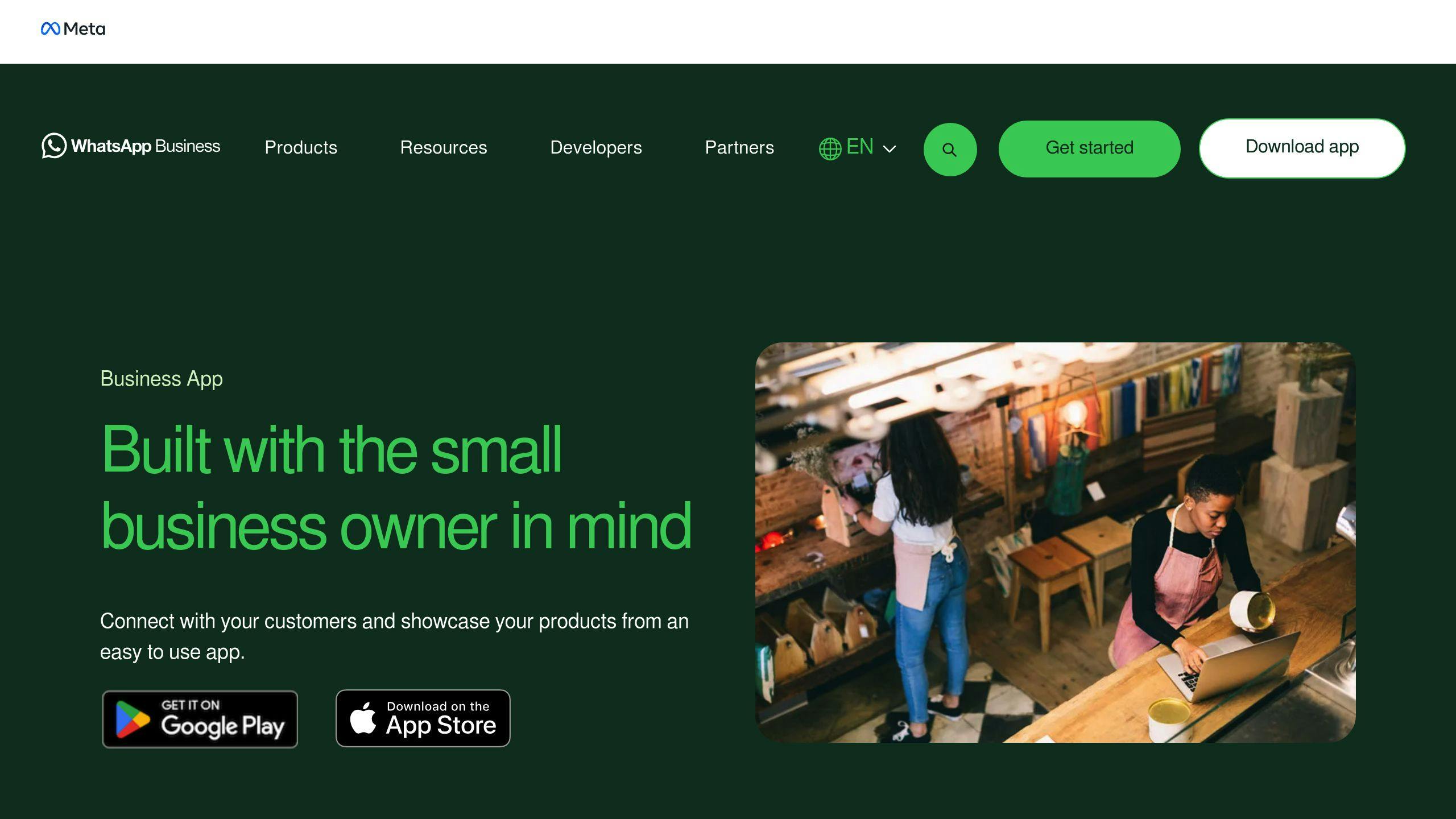
Let's walk through setting up WhatsApp Business for your small or medium-sized company. It's a game-changer for customer service.
Set Up Your Business Profile
Your WhatsApp Business profile is like your digital storefront. Here's how to make it pop:
- Grab the WhatsApp Business app from your app store
- Agree to the terms and add your business phone number
- Fill in your business info:
- Name
- Category
- Profile pic (your logo works great)
- Short, snappy description
- Address
- Email and website
- When you're open
A solid profile builds trust. As Akshay Kothari, CPO of Notion, said about their Product Hunt launch: "The details matter. Our thorough profile helped us exceed expectations." While he wasn't talking about WhatsApp, the idea's the same - sweat the small stuff, and you might see big results.
Dial In Your Settings
Get your settings right to smooth out customer chats:
- Message templates: Pre-approved messages for common situations
- Greetings: Auto-messages for new customers
- Away messages: Let folks know when you're not around
- Labels: Sort chats with colors or names
Craft Your Response Playbook
Clear guidelines keep your customer service on point:
- Pick a target response time (like 2 hours during work hours)
- Nail down your brand's voice (friendly? professional? casual?)
- Plan how to handle tricky issues
- Figure out how to deal with complaints
Quick Answers for Speedy Service
Quick answers are pre-written responses that save time and keep things consistent. Here's how to set them up:
- Hit Business Tools > Quick Replies in the app
- Tap 'Add (+)'
- Write your message (keep it under 25 characters)
- Pick a keyboard shortcut
- Save it
Here's a quick answer example:
"Hey {customer name}, thanks for reaching out! We're here to help. What can we do for you today?"
Quick answers can seriously speed things up. A cosmetics company in Indonesia started using them and cut their average response time from 15 minutes to just 3. Result? Their customer satisfaction scores jumped 40%.
Smart Message Management
Let's dive into some clever ways SMBs can handle WhatsApp messages like pros.
Polser's Smart Sidebar: Your Secret Weapon

Polser's Smart Sidebar is a game-changer for WhatsApp customer service. Here's the scoop:
- It gives you tailor-made response ideas for each chat
- It can suggest text, pics, videos, or files
- It's a real time-saver for your team
Plus, it plays nice with your CRM. That means all your customer info is right there when you need it.
Message Templates: Your Go-To Responses
Message templates are your best friend for quick, consistent replies. Here's how to nail them:
1. Spot the Patterns: Look at what customers ask most often.
2. Write Clear Answers: Keep them short, sweet, and on-brand.
3. Add a Personal Touch: Use placeholders for names or order details.
4. Get the Green Light: Send your templates to WhatsApp for approval. It's usually quick, but can take up to 48 hours.
Here's a template that works:
"Hey {{1}}, thanks for reaching out! Your order {{2}} is on its way. We're glad you chose us!"
Voice Messages: Don't Let Them Trip You Up
Voice messages are big on WhatsApp. Here's how to handle them:
- Listen ASAP to get what your customer needs
- Try tools like PhoneMyBot to turn voice into text
- Send a voice message back if you want to get personal
- Whether you type or talk, make sure you answer everything
Speak Their Language
In today's global market, speaking multiple languages is a superpower. Polser's got your back:
- It can translate incoming messages on the fly
- It can turn your replies into the customer's language
- For tricky stuff, have a native speaker double-check
- Keep track of what language each customer prefers
sbb-itb-3424a64
Setting Up Auto-Responses
You can't be on your phone all the time. But your customers? They want quick replies. That's where auto-responses come in. They're your digital helper, greeting customers and answering common questions when you're busy or offline.
Set Up Welcome Messages
First impressions count, even online. A friendly welcome message sets the right tone. Here's how to do it:
- Open WhatsApp Business app
- Go to Settings > Business Tools > Away Message
- Toggle on "Send Away Message"
- Write a friendly greeting that matches your brand voice
Try something like this:
"Hey there! 👋 Thanks for messaging [Your Business Name]. We're ready to help. What can we do for you today?"
Set Up Out-of-Office Messages
Sometimes you need to step away. An out-of-office message keeps customers informed. Here's how:
- In WhatsApp Business, go to Settings > Business Tools > Away Message
- Pick when to send it (Always, Custom Schedule, or Outside Business Hours)
- Write a clear, helpful message
For example:
"Hi! We're out of the office right now, but we'll get back to you within 24 hours. Need something urgent? Call [emergency number]. Thanks for your patience!"
Answer Common Questions
Save time by setting up auto-replies for FAQs. It's like having a mini help center in WhatsApp. Here's the process:
- List your most common customer questions
- Write clear, short answers
- Set them up as Quick Replies in WhatsApp Business
For instance:
"Q: When are you open? A: We're here Monday to Friday, 9 AM to 6 PM. Weekends, we're open 10 AM to 4 PM. Hope to see you soon!"
Book Appointments Through Chat
Turn your WhatsApp into a booking assistant that never sleeps. Here's how:
- Use a tool like Polser to add appointment scheduling to your chats
- Set up a flowbot to guide customers through booking
- Automate appointment confirmations and reminders
Here's what a booking chat might look like:
Customer: Hi, can I book an appointment?
Auto-reply: Sure thing! What service do you need?
- Haircut
- Color
- Styling
Customer: 1
Auto-reply: Great choice! Here's when we can fit you in for a haircut:
- Tuesday, 2 PM
- Wednesday, 11 AM
- Thursday, 4 PM
Which works best?
Customer: Wednesday, 11 AM
Auto-reply: Got it! You're booked for a haircut on Wednesday at 11 AM. We'll remind you the day before. See you then!
Managing Customer Chats
Let's talk about keeping your WhatsApp customer service chats organized. It's not rocket science, but it does take some smart moves.
Use Labels for Messages
Labels are your best friend for sorting customer messages. WhatsApp Business gives you 20 different labels to play with. Here's how to use them:
- Make labels like "Product Inquiry", "Pending Orders", and "Complaints"
- Add labels to chats: long-press a conversation, tap the three dots, pick "Label"
- Use colors to spot different categories fast
"If you're using Trengo's shared inbox, you can set up rules to automatically add labels to messages based on their content. This saves time and ensures consistent categorization."
Handle Urgent Messages First
Want happy customers? Deal with urgent stuff ASAP. Here's how:
- Make a "High Priority" label for time-sensitive issues
- Use Polser's Smart Sidebar for quick response ideas
- Set up auto-replies for common urgent questions
Split Work Among Team Members
Teamwork makes the dream work, especially with lots of messages. Try this:
- Give conversations to team members based on what they're good at
- Use a shared inbox like ControlHippo so everyone can see customer chats
- Share new chats evenly among your team
Cheuk Ying, founder of Beauty Salon Weirdo Beauty, says: "With the help of SleekFlow, we can handle all the conversations from different social media and hand over some inquiries between colleagues well."
Keep Track of Conversations
Don't let chats slip through the cracks. Here's how to stay on top of things:
- Use WhatsApp's chat search to find specific conversations
- Check labeled chats regularly for timely follow-ups
- Use Polser's analytics to see how fast you're responding and how happy your customers are
Check and Improve Results
You've set up your WhatsApp Business account and managed customer chats. Now it's time to measure and improve your WhatsApp customer service.
Key Metrics to Track
To gauge your WhatsApp service performance, focus on these metrics:
- Response Time
- Resolution Rate
- Customer Satisfaction Score (CSAT)
- Net Promoter Score (NPS)
WhatsApp Business Analytics provides these metrics. Aim for:
- Delivery rate: 90-95%
- Open rate: 85-95%
- Click-through rate (CTR): 15-20%
- Reply rate: 35-40%
Boost Response Speed
Quick responses are crucial. Here's how to speed things up:
1. Quick Replies
Set up responses for common questions. This can cut your response time significantly.
2. Chatbots
Use chatbots for after-hours support or basic queries.
3. Labels
Use WhatsApp's labeling feature to flag urgent messages.
4. Team Training
Regular training can help your team handle inquiries more efficiently.
Polser's Smart Sidebar can be a game-changer. It offers tailored response suggestions for each chat, potentially halving your response time.
Measure Customer Satisfaction
Happy customers stick around. Here's how to check satisfaction:
1. Surveys
Send quick satisfaction surveys via WhatsApp after interactions.
2. NPS Monitoring
Regularly ask customers how likely they are to recommend your business.
3. Feedback Analysis
Look for patterns in customer comments to spot areas for improvement.
4. Repeat Business Tracking
If customers keep coming back, you're likely doing well.
WhatsApp messages have a 98% open rate, making it perfect for gathering feedback.
Evaluate Service Quality
Regular service quality reviews are key. Here's how:
1. Chat Log Analysis
Randomly review chat logs to ensure quality and consistency.
2. Metric Monitoring
Keep tabs on response times, resolution rates, and satisfaction scores.
3. Team Input
Your frontline staff often have insights into common issues and potential improvements.
4. Regular Audits
Set up a system for periodic reviews of your WhatsApp customer service performance.
Consistent monitoring helps identify improvement areas and maintain high-quality service.
"Don't forget the end goal. It's about creating amazing customer experiences over WhatsApp. If you're able to create that amazing experience, you will get all the customers from your competitors." - Iaroslav Kudritskiy, COO of Respond.io
Summary
WhatsApp is a game-changer for small and medium businesses (SMBs) aiming to boost their customer service. With 2 billion+ users and a 98% open rate, it's a powerhouse for reaching customers where they hang out.
Want to up your WhatsApp customer service game? Here's how:
- Polish your profile: Think of your WhatsApp Business profile as your digital storefront. Make it pop with your brand name, logo, and a snappy description.
- Embrace automation: Quick replies, greeting messages, and away messages are your friends. They give instant responses and set the stage for customer expectations.
- Mix it up: Spice things up with images, videos, and other media. It's not just eye-catching - it helps explain things better.
- Keep tabs and tweak: Check your WhatsApp stats regularly. Aim for delivery rates of 90-95% and open rates of 85-95%. Always room for improvement, right?
- Play well with others: If you're a bigger SMB, look into the WhatsApp Business API. It can link up with your CRM and other systems for smoother sailing.
Get personal: Tailor your messages to each customer. Sudeepta Bora says it best:
"If a customer receives a personalised message from a business, they are more likely to stick with you and recommend your brand."
The endgame? Creating killer customer experiences. Iaroslav Kudritskiy, COO of Respond.io, nails it:
"If you're able to create that amazing experience, you will get all the customers from your competitors."
So, ready to make WhatsApp work wonders for your business?
