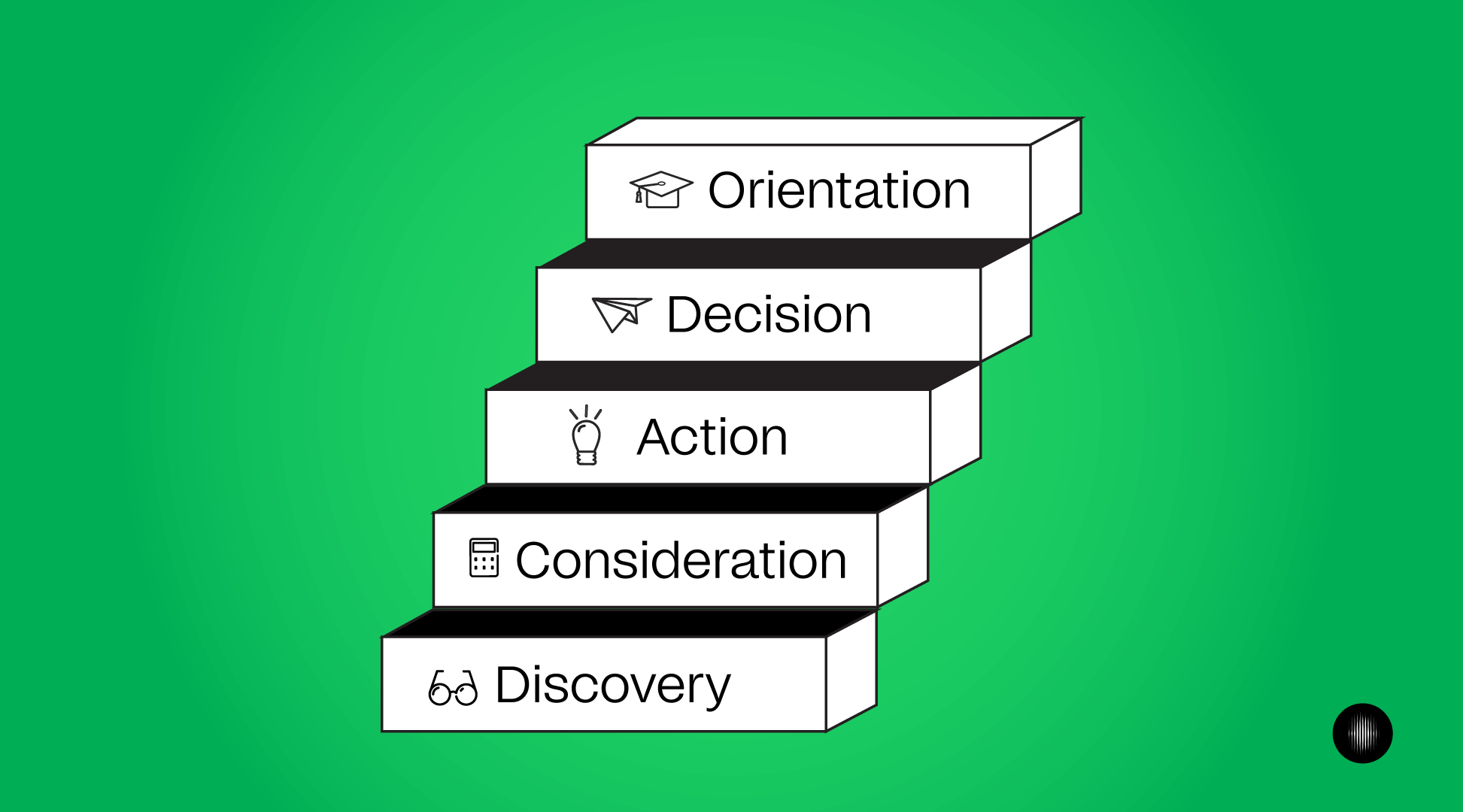WhatsApp Business: Web vs API vs MCP
What is the difference between WhatsApp Business Web, API, and MCP? Find out which one is right for your business based on size, message volume, automation needs, and growth goals.

Running a business today is like running a communication marathon. Your customers want instant answers, updates and support, and they definitely do not want to call you, fill out another dusty old web form, or dig through their inbox for that one newsletter they forgot to open.
Enter WhatsApp for Business: what was once done with our personal WhatsApp accounts is now a suite of WhatsApp for Business tools that meet the needs of single proprietors and multi-nationals alike. Now, in 2025, there are three versions (!) of WhatsApp Business..
But wait, there’s more than one type? Yep. Depending on how quickly your business is growing, how many messages you’re handling, and how much AI power you need (and what technical chops you have on your team), you’ll be choosing between WhatsApp Web, WhatsApp API, or WhatsApp MCP. Not sure which one’s right for you? Let’s break down the options and find your perfect match.
What’s the Difference: WhatsApp Business Web, API, and MCP? (scroll down for the TLDR version!)
|
Feature |
WhatsApp Business Web |
WhatsApp Business API |
WhatsApp MCP |
|
Best For |
Small businesses, solo operators |
Medium to large businesses |
Large enterprises with tech teams |
|
Key Features |
Manual chats, quick replies, labels, away messages |
Automated messaging, notifications, marketing at scale |
AI integration, custom workflows, massive automation |
|
Technical Skill Needed |
None |
Some technical setup (or work with a provider) |
High (internal tech team or tech partner required) |
|
Verified Green Tick |
Not available |
Available with Meta’s approval |
Available with Meta’s approval |
|
Integrations |
None |
Integrates with CRMs, eCommerce, support systems |
Full integrations with AI, CRMs, custom internal systems |
|
Broadcast Limitations |
Manual broadcasts to up to 256 contacts |
Unlimited; must use approved templates |
Unlimited; must use approved templates |
|
Limitations |
Hard to scale past 20–30 chats a day; no rich automation |
Requires setup and compliance; pay per conversation |
Very technical; not ideal for businesses without developers or large IT budgets |
Some of the key differentiators:
- The green tick (Verified Business Badge) is only available for WhatsApp Business API or MCP accounts, and you must apply and be approved by Meta. It gives your brand extra trust signals but is not automatic.
- Broadcast limits on WhatsApp Web are basic and manual. If you need serious campaign management, you will need the API or MCP.
- Integrations open up once you step into the API and MCP worlds. With WhatsApp Web, you are pretty much flying solo.
How to Choose the Right WhatsApp Business Solution
Now that you know the lay of the land, how do you pick the right setup for your business? It all comes down to a few key factors: the number of customers you're interacting with, the level of automation you're aiming for, and the technical expertise you have behind the scenes.
Let's walk through each option — WhatsApp Business Web, API, and MCP — and help you find your perfect match.
1. WhatsApp Business Web: Small But Mighty
What it is:This is WhatsApp’s friendly, easy-to-use app, but with a few extra tricks for businesses. You can set up an automated away message, save common replies, and organise chats with customer labels. It is all done manually, though, no robots or fancy systems involved.
Perfect for:Small businesses, solo operators, boutique service providers, and anyone manually handling around 5 to 20 conversations a day.
Use it for:
- Answering basic customer enquiries
- Booking appointments or responding to leads one-on-one
- Managing a small number of chats (under 30 per day)
- Sending occasional manual broadcasts to saved contacts
Heads up:
WhatsApp Business Web is not built for scale. You can only send manual broadcast messages to 256 contacts at a time, and those people must have your number saved in their phone. There's no automation, no message templates, and no integrations with your CRM or website. If you plan to grow or market more actively, you'll likely outgrow it fairly quickly.
2. WhatsApp Business API: The Growth Booster
What it is:The WhatsApp Business API connects your systems directly to WhatsApp, letting you automate customer communication at scale. Think appointment reminders, order notifications, and new product alerts, all without needing a team glued to a screen typing “Hi there!” 50 times a day.
Perfect for:Businesses ready to scale or companies wanting to expand their marketing outreach, customer service, and transactional messaging without growing headcount.
Use it for:
- Sending order updates, shipping notifications, or event reminders
- Automating follow-ups, lead nurturing, and marketing campaigns
- Handling high volumes of daily messages
- Personalising communication at scale with message templates
Heads up:
Getting started with the WhatsApp Business API takes some initial setup. You’ll need Meta’s approval, follow messaging rules, and use pre-approved templates for proactive messages. It’s 100% worth it for growth, but not as plug-and-play as WhatsApp Web. A WhatsApp CRM and AI assistant like Polser can save you a few headaches.
3. WhatsApp MCP: When You’re Playing in the Big Leagues
What it is:WhatsApp MCP (Model Context Protocol), acts like a smart translator between the model and WhatsApp. If you want your AI assistant to reply to customer queries, pull order details, or schedule appointments all on WhatsApp without lifting a finger, this is how you make that magic happen.
MCP is an open-source project that bridges the gap between WhatsApp Web and AI models (like Claude and Cursor). It allows these AI models to interact with WhatsApp and perform actions programmatically, meaning they can read, respond, manage, and even trigger events in real time.
Perfect for:
Large enterprises or product teams with deep technical expertise and a business need to automate and reduce human interactions. If you have an internal dev team or are building next-level AI-powered assistants, MCP gives you full control and flexibility.
Use it for:
- Integrating AI models (like GPT or Claude) directly into WhatsApp
- Automating complex workflows with real-time logic
- Managing secure, high-volume interactions at enterprise scale
- Building custom support assistants, advisors, or onboarding tools
Heads up:
MCP is not plug-and-play. It’s powerful, but technical. If you and your team are not equipped to handle custom AI pipelines or WebSocket integrations, the Business API is a safer (and still very powerful) choice. Tools like Polser are built on this infrastructure to enrich the experience and give you some AI power without the need to have an AI engineer.
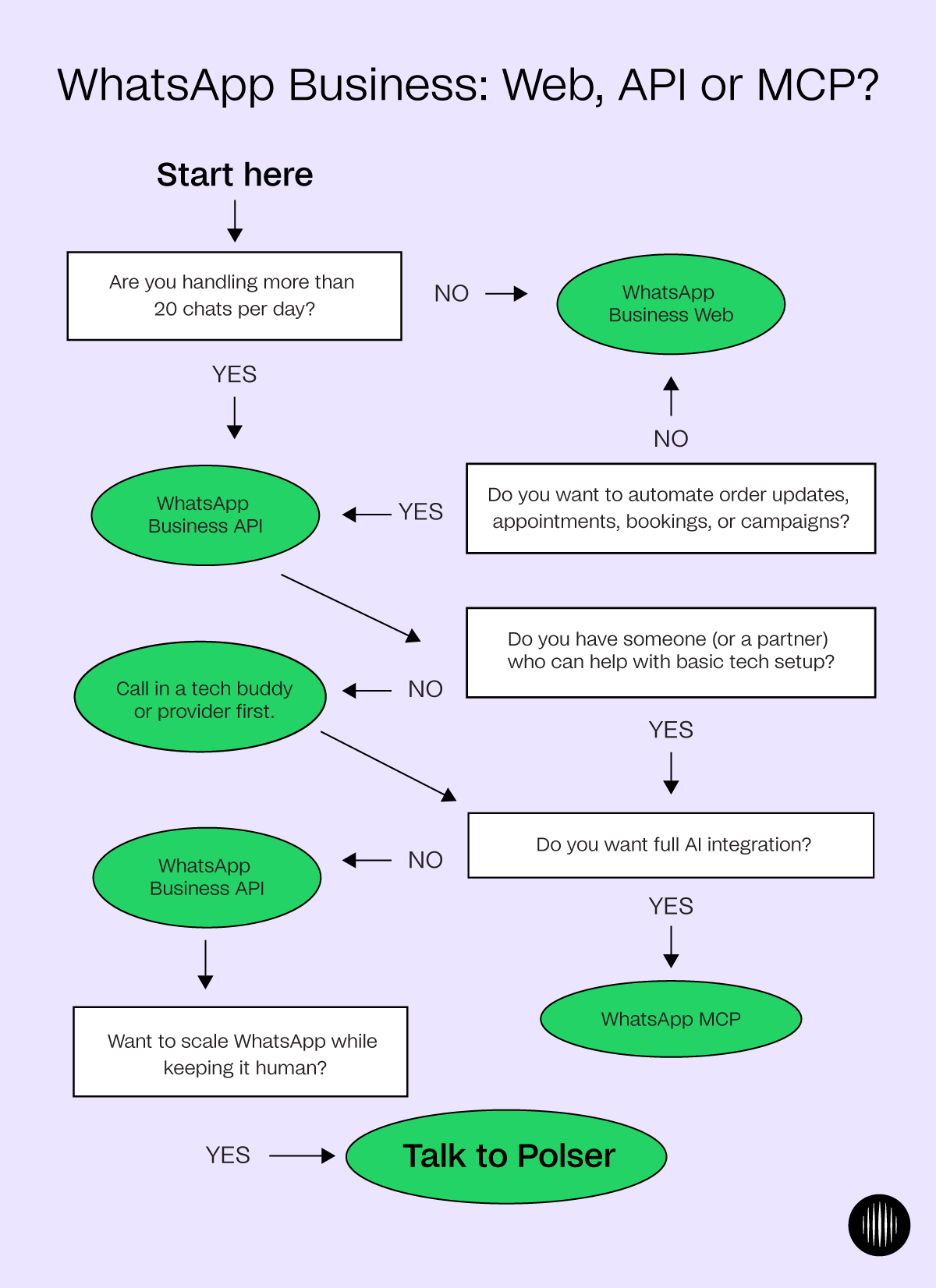
Which WhatsApp Business Solution Is Right for Me?
Not every business needs the same level of firepower. That’s exactly why WhatsApp offers different solutions. Whether you're answering a handful of messages a day or managing thousands with the help of AI, there's a setup that matches your pace, your team size, and your goals.
The key is knowing where you are now — and where you’re heading next. Here’s how to figure out which WhatsApp Business solution fits your size, needs, and ambitions.
TLDR & Summary: Which WhatsApp Business Tool to Use & Why
Choosing between WhatsApp Business Web, API, and MCP isn’t just about how "big" your business is. It’s about how fast you want to move, how much you want to automate, and how deeply you wish to personalise your customer experiences.
Start small if you’re just getting going. Move to the API when conversations start flooding in. And if you’ve got an AI dream team in your corner? MCP’s your next frontier.
Whichever option you choose, the real magic of WhatsApp is how close it brings you to the people who matter most: your customers. If you're ready to supercharge that connection, Polser’s AI has your back. It learns your business in seconds, drafts replies that sound like you, organises your conversations, and turns WhatsApp into your smartest marketing channel yet. Faster service, better engagement, zero guesswork — all in one place with Polser.